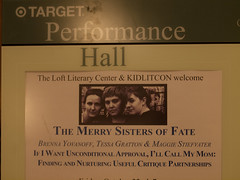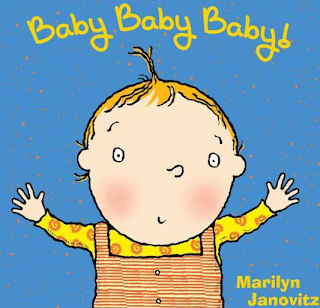Enrichment 7th hour has focused on Asian activities.
One of the activities is the Tangram Puzzle.
The Tangram is a Chinese ancient game called Chi Chiao Bread, which means table of the wisdom. The puzzle is made of seven pieces or "tans" that are created by cutting a square in five triangles of different forms, a square and a trapeze. The game consists of using all the pieces to construct different forms.One of the activities is the Tangram Puzzle.
Students are given the opportunity to use 2-D and 3-D puzzle pieces along with an iPod application and computer challenges. Students can create their own Tangrams puzzle pieces and share with others.
Try your luck at this web site: